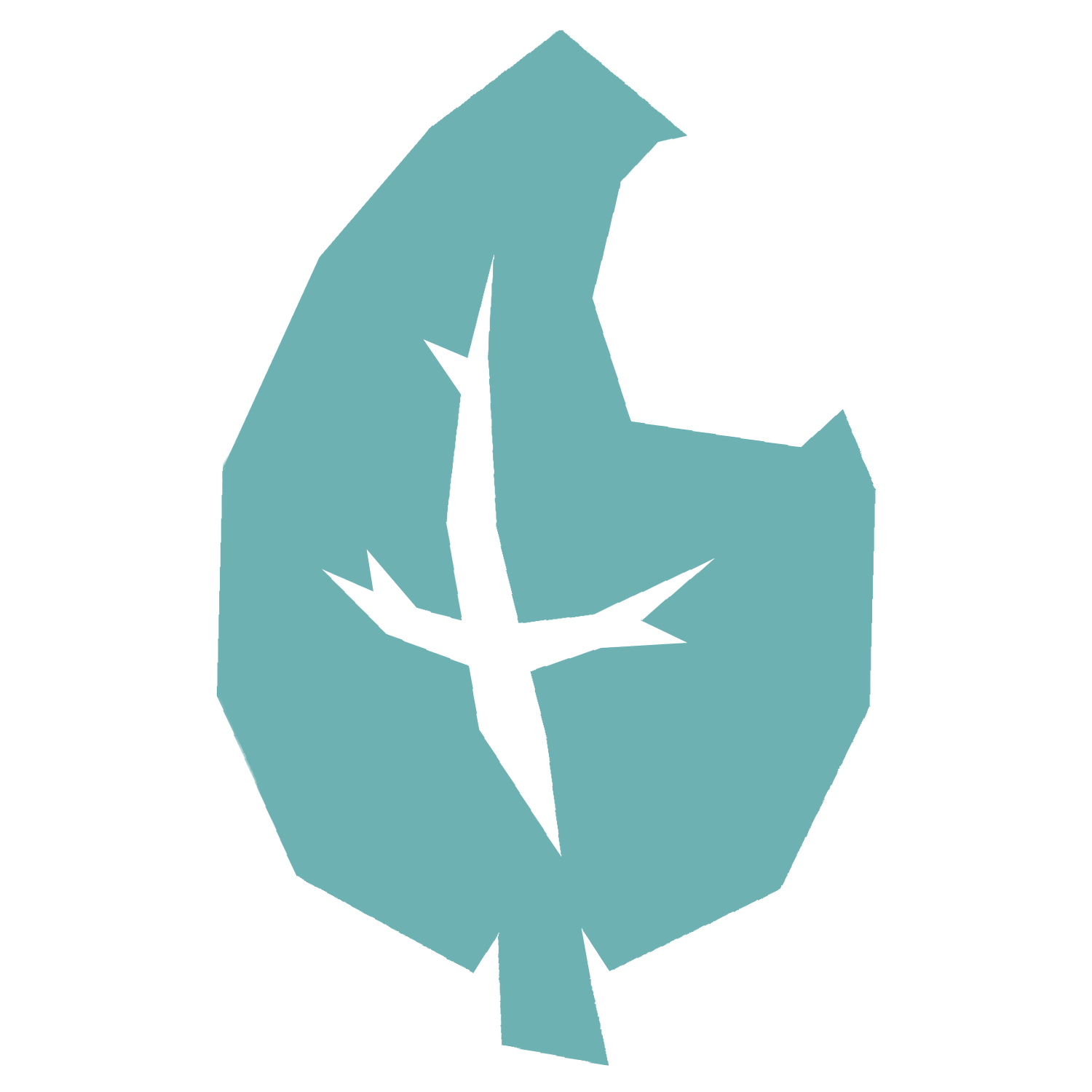This is a tutorial about how Unreal Engine 4 receives FBX models and the proper way to export collisions out of a 3D modeling software ( I used Maya but it would work the same way out of different modeling software.)
Before the model's collisions are made, it is good to point out that Unreal will read different material groups so that it is possible to group out seperate materials based on the material shaders that can be applied to faces and edited independently from each other. To do so just select the faces in the model that would have the desired material and then assign a new material to set a second material to the model.
Now there are three different types of collisions that Unreal will recognize.
All shapes created to be used for collisions will need to have one of these three specific naming conventions based on its shape thats defined below
- UCX_"meshname": This is a Convex collision shape that can be created through basic polygonal modeling. (This collision would be most helpful for more detailed modular assets) This shape should be fairly simple, and as long as the collision shape does not contain any Concave shapes (or a shape that that create caves or indents) it should work. This collision can contain multiple base shapes as long as they are combined and follows the "UCX_meshname" naming scheme with an additional "_00,_01,_02..." in sequence.
- UBX_"meshname": This is a simple Box collision. Only a box containing six faces with 90 degree angles can be exported with this naming convention.(This is useful for small or simple models that wouldn't need as detailed of collisions.)
- USP_"meshname": This is a simple Sphere collision. Polygonal spheres will work as long as it keeps a consistent round shape. (This is useful for spheres or balls)
When creating a convex collision there needs to be no concave shapes as well as no holes in the model. Both of these can break the collision on import. Broken collisions on a model will still import normally but will appear with faces coming significantly away from the model and not lining up properly.
Now for exporting settings. In order for Unreal to read the model from the program as a collision mesh there needs to be a base model that the collision is applied to.
Naming. The desired mesh's name will become the ending to the collisions name as it will be the first three letters of the collision type, underscore and the mesh name. eg, sofa (base model) UCX_sofa (collision mesh). All that is needed now is to select both of the models together and "export selection". If you have smoothing groups, custom textures or any other modifying maps make sure to select those as well.
IMPORTANT: On import make sure to have "Auto Generate Collsion" Off, as well as "One Convex Hull Per UCX" Off in order to import the collision correctly.
If this is not done then Unreal will just create their own collision and the model will need to be deleted and reimported. Which isn't to bad of a thing but it's just annoying.
That's about it really. It's not too difficult but it can be a be difficult to figure through the engine as you just have to know the proper naming convention. Hopefully this can help someone make a cool project and thank you for viewing my site!